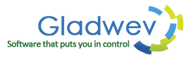OLM files are common among mac users because they store their emails and other data in OLM file format. But this file format is not supported by other email clients and you can’t open the OLM files in other system. If you have to open OLM files in other system, you have to import OLM to MBOX. MBOX is supported by most of the email applications.
How to import OLM files to MBOX?
If you are shifting your emails from outlook mac to other email application, you would need to import OLM to MBOX. OLM files are not supported by other system, that’s why it is necessary to import them to MBOX. The process can be done easily manually. But it requires lot of efforts and technical expertise to import OLM files to MBOX. If you are beginner, this is definitely not the right approach for you. If you are technically sound, there is no guarantee of 100% accurate result. Always use a third-party converter with a certified license.
OLM Converter Pro by Gladwev Software
It is a perfect tool to export OLM to MBOX. There are many tools by this same organization that provides the facility of email migration. This tool is multi-functional and exports all the files in a single–click. The tool is very simple and can be used by anyone. It is suitable for beginners as well as professionals. Technical knowledge is not required to use this tool. You have to follow the step by step process. There were times when it was hard to import OLM to MBOX. But everything has been made easy with the help of this versatile tool.
Attachments are safely preserved by the tool
Emails contain lot of information both confidential and personal. Mostly emails are associated with attachments and it requires attention to safely export them to other system. Many systems fail to do so. It is seen that attachments are modified or lost when user export OLM to MBOX. Luckily, this tool has taken care of all the problems and it gives 100% guarantee of accurate data. All the attachments are preserved and safely exported to MBOX. It provides safe platform for the data files. All the languages are supported by the tool. The tool provides 100% security and accuracy of the data. You can export OLM to MBOX free. Let’s find out how you can do that.
Export OLM to MBOX free
You can easily export OLM to MBOX with the trial version of the software. It is available for free. You can use it for limited period to export OLM files to MBOX. You get a limit of 10 files of each folder with the trial version. You can download the full version anytime by simply clicking on the link below.
Bold characteristics of a splendid ‘OLM to MBOX’ converter for Mac!
Gladwev OLM Converter Pro is a one OLM to MBOX converter tool that remains in high demand due to its performance oriented design. The tool excels at satiating the conversion needs of users without fail. Here is a quick look at some of the major features contained on this tool:
- Multiple file conversion: The batch conversion option engenders a quick route for the users to convert OLM to MBOX without waiting for numerous hours.
- Converts everything: Each and every element contained on the email files is converted by this tool. It includes items like contacts, calendars, attachments, non-English content, graphics, etc. It also preserves the folder hierarchy structure of the data files.
- Perfect Replicas: The tool gives out true mirror-images of the data files every single time.
- High speed conversions: The tool works at lightning fast speed to deliver the results in record time.
- Safety: The safety of the email files is fully guaranteed. The tool is completely bug-free which means that there are no instances of application hang ups or crashes. Furthermore, it is an offline mode tool which gives enhances security to the content.
- Advanced technology: The tool has been built on latest technology which empowers it to give a smooth performance. With uninterrupted flow of data, this tool creates perfect replicas of the data files without any hiccups.
- Simple interface: The interface of the tool is perfectly comprehensible. The instructions are quite clearly mentioned all through the process.
These are certainly some of the most crucial characteristics that are responsible for its flawless performance. However, there are some additional perks too which have been discussed in the next segment.
An ‘OLM to MBOX conversion tool’ that keeps delivering!
This OLM to MBOX conversion tool delivers more than the user’s basic expectations from it. One can also take advantage of the under-mentioned merits that come in association with the use of this tool.
- Customer support team: A 24*7 friendly customer support remains available from the technical team for all kinds of doubts and issues that the users might have.
- Instant delivery: The tool can be procured within minutes of the purchase. It is generally delivered to the registered email ID within 15 minutes of the purchase.
- Credibility: The tool comes from a well-known background which makes it one of the most trustworthy OLM to MBOX converter tools in the market.
- Refund: In case of any troubles that remain unresolved, the users can ask for a refund as well. It comes with a 30 days money back guarantee.
- Free demo version: The tool comes with a FREE demo trial version that allows the users to test its major features to their satisfaction.
The users are bound to enjoy this OLM to MBOX conversion journey. To verify the claim, click on the link below.
Pricing details of the best ‘OLM to MBOX converter for Mac’!
This OLM to MBOX converter for Mac has a magnificent pricing structure that attracts the users from all background. The details of the affordable license keys offered with this tool are:
INDIVIDUAL: This is the basic key that has been made available for single use requirements. It is available at just $39.
HOUSEHOLD: This one can be procured at $59. It is meant to include the OLM to MBOX conversion requirements of the family members besides oneself.
COMMERCIAL: This key is available at a nominal price of $199. It serves the conversion needs of small organizations, IT technicians, etc.
ENTERPRISE: For large organizations with 100+ employees, this key is the perfect fit at just $499.
The keys would come accompanied with free updates for life.
Do not forget to claim the FREE demo copy of the tool before purchasing any of the above mentioned license keys. Click here to grab a copy now!
Some useful FAQs with regards to ‘OLM to MBOX’ conversions!
Q1. How can a user convert OLM to MBOX flawlessly?
Ans. The best way to convert OLM to MBOX is by picking this OLM to MBOX tool for the task. It is user-friendly and guarantees the creation of perfect final results.
Q2. How can I safeguard the folder hierarchy structure of the data files in the OLM to MBOX conversion process?
Ans. The simplest way to maintain the integrity of the data files is to choose this OLM to MBOX tool. It works its magic on the files to create perfect replica of the data files with zero impact on the folder hierarchy structure.
Q3. How can one save time while converting OLM to MBOX?
Ans. The answer lies in choosing this OLM to MBOX tool. It is the fastest and the most effortless way of converting the data files with perfection.
Q4.What are the documents required to procure educational discounts?
Ans. This tool offers 10% education discount to users who provide valid student or faculty ID.
Q5. Is the tool available free of cost?
Ans. A limited demo trial version of the tool can be procured without paying a single penny. However, the fully licensed versions come at reasonable prices which are crucial to ensure the constant quality maintenance of the tool.
Q6. What is the difference between Individual and Household license key?
Ans. The first difference is of course the price. While Individual key is available at $39, the Household key is available at $59. Secondly, the first key is meant for single person use, while the second one allows inclusion of accounts of family members like spouse, etc.
Q7. Are the contacts saved in entirety?
Ans.Yes. This tool secures all the details present on the data files including contacts, calendars, notes, etc.
Q8. Does this tool rebuild the content with graphic details?
Ans. It certainly does! It has the right algorithms that help it in rebuilding the minutest of the details like graphic images, nested messages, timestamps, etc.
Q9. Does this tool save the data from data corruption issues?
Ans. Yes. This tool keeps the data safe from data corruption, modification, and loss issues.
Q10. How can a beginner create perfect copies of OLM files in MBOX format?
Ans. This OLM to MBOX tool helps all the users, from beginners to experts, to create perfect mirror-images of their data files.
Curious about the rating of the best ‘OLM to MBOX conversion tool’!
Wondering about the rating that this brilliant tool gets? Well, it should not come as a surprise that it gets full 5 stars on all grounds i.e. interface, usability, performance, and pricing.
Click here for a demo version.
An easy tutorial for the ‘OLM to MBOX conversion’ process!
A detailed and illustrative OLM to MBOX conversion process tutorial has been included hereunder for the convenience of the users.
STEP 1: Once the tool has been downloaded and installed, the users must launch it on the screen. As a first, they would be prompted to accept the user license agreement. The users must read the full terms and conditions and click on ‘agree’ to proceed with the OLM to MBOX conversion process.
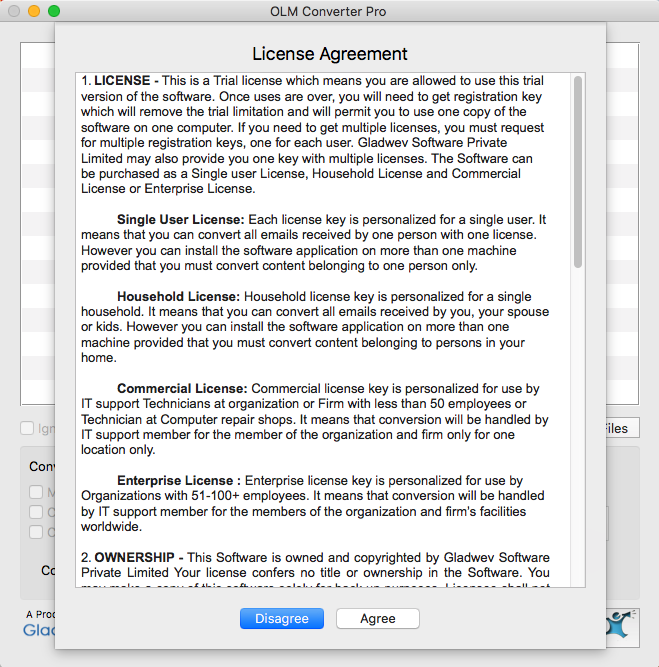
STEP 2: The process can be initiated by clicking on ‘Add OLM files’. The tool quickly uploads the data files post which the users must select/deselect the data files and folders as per their preferences for the conversion.
Another important step is to choose the output as .mbox from the given set of output options.
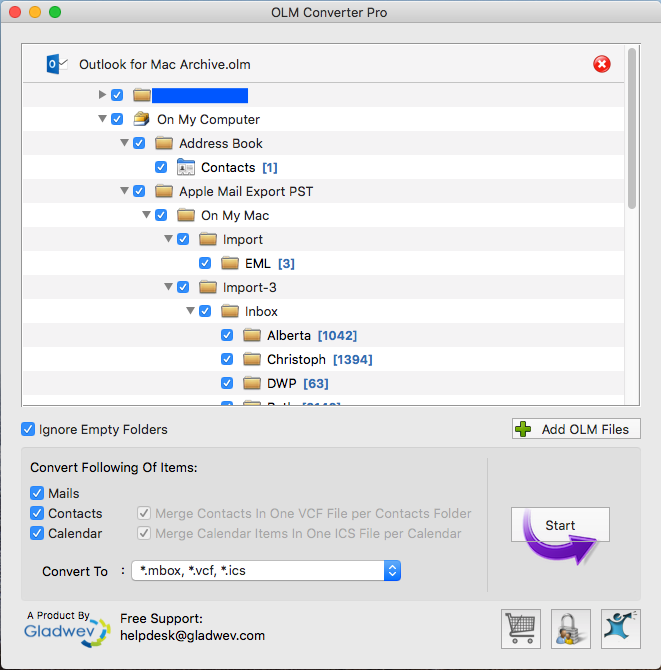
STEP 3: This stage is different for users depending on whether they have a free trial version or a fully paid version. In former case, they must choose ‘trial’, and in latter case they must choose ‘register license’.
In the second scenario, i.e. ‘register license’, the users are required to enter the license key details. These are sent to the registered mail of the users at the time of purchase.
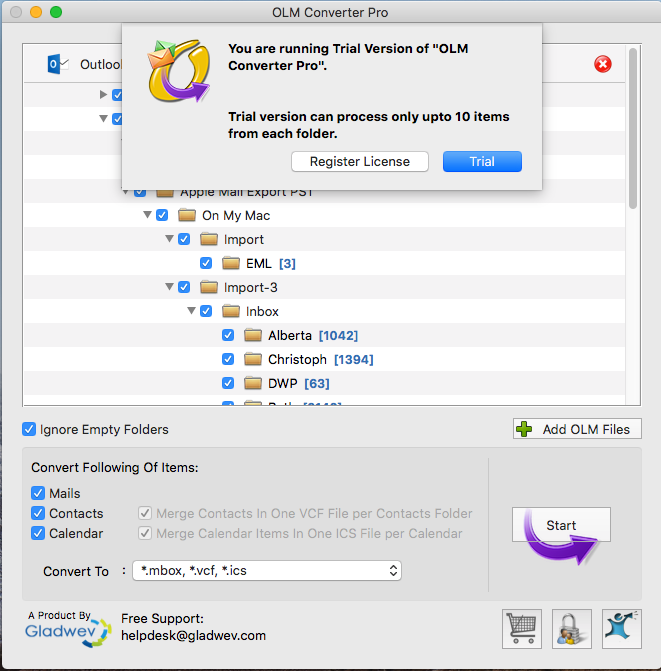
STEP 4: At this stage, the users are required to choose a location on their system where they would prefer to save the converted MBOX files after the completion of the task.
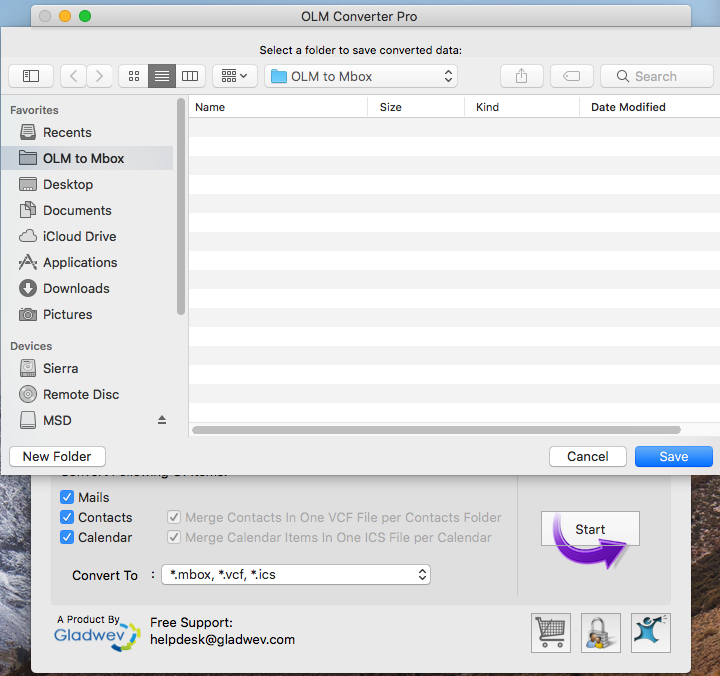
STEP 5: The entire progress can be seen vividly via the log report being displayed on the screen of the users.
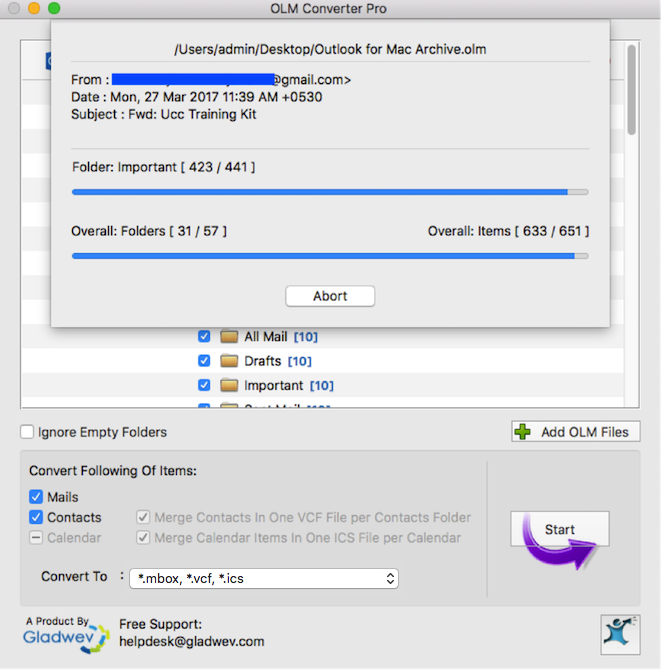
STEP 6: At the final step, all the users have to do is located the output files. This can be done by either clicking on ‘Locate Output Folder’ or by opening the location chosen to save the output files.
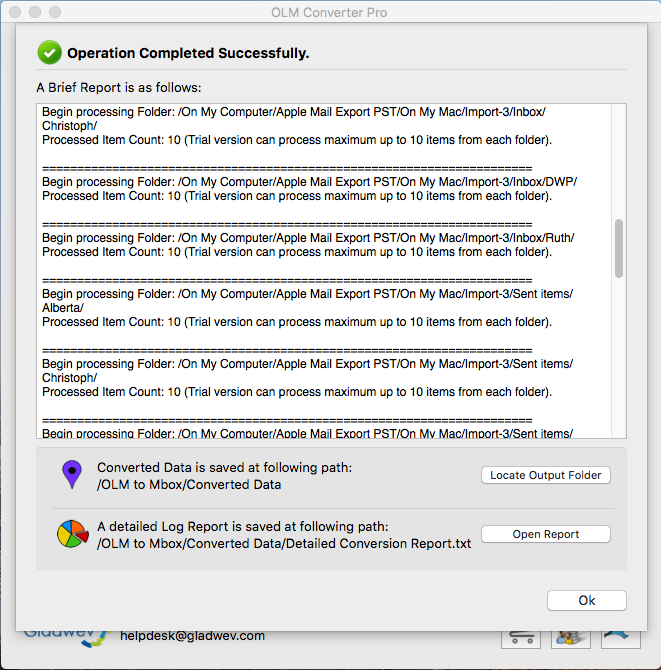
And this is how the simplest process to convert OLM to MBOX gets converted in a jiffy.
Go ahead and get a copy of the tool today to start building absolute carbon copies of the OLM files in the MBOX format! Click here to grab your copy!
Software specifications- the best ‘OLM to MBOX converter for Mac’!
If you have been trying to find more about the software specification details of this outstanding tool, then look no further. All the relevant details have been enumerated hereunder:
- Operating System compatibility: This tool works well Mac OS X 10.5 (Leopard) and above.
- Mac Outlook compatibility: Outlook versions like Outlook Mac 2011, Outlook Mac 2016, and Office 365 for Mac are supported by this OLM to MBOX converter for Mac.
- Multiple Output options: The tool is designed to convert OLM to Apple mail, Mac Mail, MBOX, EML, Thunderbird, and Postbox.
- Input format: All the .olm files are accepted by this tool.
- Output formats: The .olm files can be converted to formats like .mbox, .eml, .rge
Do take home a free demo copy by clicking on the link below!